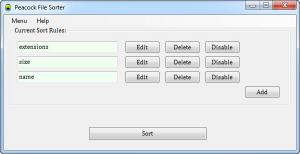Peacock File Sorter
1.5.00
Size: 0 Bytes
Downloads: 4509
Platform: Windows (All Versions)
It may be difficult, even for third party file organizers, to sort your files exactly the way you want. You may need to place them in separate folders, according to their formats, names or other criteria, but this can take a very long time if you have a huge number of files. Numbers will not be a problem for Peacock File Sorter. It will copy, move, delete or rename files and folders, according to a set of precise rules, which you may define.
Installing the application is easy. The setup file is roughly a half Mb large and the wizard will take you through a series of familiar steps. Peacock File Sorter works on Windows XP, Vista and Windows 7. You will need to install .NET Framework 4.0 before using the application, otherwise it will not work.
As previously suggested, you can use the software to sort large amounts of files, by creating a series of rules. They are displayed on a compact interface, along with options for editing, deleting, enabling or disabling them. Rules are created on a tabbed window, where you can specify what files should a folder contain and how many.
You can include or exclude file extensions, allow a maximum or minimum number of files in a folder, set the application to keep files of a certain size, files with specific creation or modification dates, audio files with certain tag information and much more. All these conditions can be established just by typing information in various fields. The files that match your specifications will be copied, moved, deleted or renamed automatically. You can select various actions from a drop menu, in the lower right corner of the same window. Additionally, you must provide a destination path as well, if you choose to copy or move the files.
The software lets you create as many rules as you need. It is also possible to set up multiple rules for the same folder. In this way, you may organize large numbers of files, in separate folders, with a single click. You just have to click the Sort button, on the main interface and all rules that are enabled will be executed.
Pros
Peacock File Sorter will sort any number of files, according to your own conditions. The application is very flexible when it comes to creating rules. It lets you define a wide range of sorting criteria, without any difficulties.
Cons
You may need to experiment with the available options, before figuring out how to use the application's full potential. With Peacock File Sorter, you can organize your files fast. It is capable of sorting huge amounts of files, according to your specifications.
Peacock File Sorter
1.5.00
Download
Peacock File Sorter Awards

Peacock File Sorter Editor’s Review Rating
Peacock File Sorter has been reviewed by Frederick Barton on 02 Aug 2012. Based on the user interface, features and complexity, Findmysoft has rated Peacock File Sorter 5 out of 5 stars, naming it Essential